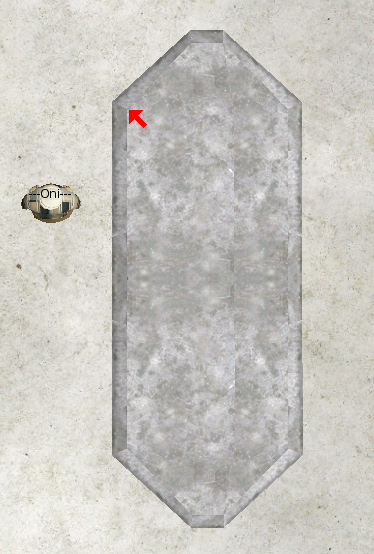The Wiki for Tale 4 is in read-only mode and is available for archival and reference purposes only. Please visit the current Tale 11 Wiki in the meantime.
If you have any issues with this Wiki, please post in #wiki-editing on Discord or contact Brad in-game.
Difference between revisions of "User:Oni"
| Line 27: | Line 27: | ||
Uses COPPER only. Have: Copper, Ball Peen Hammer, Shaping Mallet,<br> | Uses COPPER only. Have: Copper, Ball Peen Hammer, Shaping Mallet,<br> | ||
and Wide Tungsten Chisel in your inventory. See pic for mouse starting<br> | and Wide Tungsten Chisel in your inventory. See pic for mouse starting<br> | ||
| − | position. Place mouse on starting position, Tab over to ACtool, hit F2.<br> | + | position. Place mouse on starting position, double F8 View zoom all the way in<br> |
| + | Tab over to ACtool, hit F2.<br> | ||
*Starting Position screenie<br> | *Starting Position screenie<br> | ||
[[Image:OniCarpMacroStartPos.PNG]] | [[Image:OniCarpMacroStartPos.PNG]] | ||
Revision as of 20:07, 7 January 2009
Welcome to my Page. I will start to add personal discoveries in the hopes that someone will find this useful.
I will begin by adding my ACTool macro guide.
Cooking
See my spreadsheet for cooking experiments.
ONI's Macro Guide Macroing for Dummies (like me).
[Macro Guide]
Carpentry Blade Macro
- Works only in screen resolution of 1600x1080.
- Version 1.1
- File:OniCarpBladMacroACTool.zip
- Read notes!
- This is a work in progress. I will soon add the menu and other metals to the macro.
Ver 1.1 - 01/06/09
Oni's Carb blade macro: Will make a 7.1k to 7.2k blade
in about 5 seconds. Works only in screen resolution of 1600x1080.
Uses COPPER only. Have: Copper, Ball Peen Hammer, Shaping Mallet,
and Wide Tungsten Chisel in your inventory. See pic for mouse starting
position. Place mouse on starting position, double F8 View zoom all the way in
Tab over to ACtool, hit F2.
- Starting Position screenie