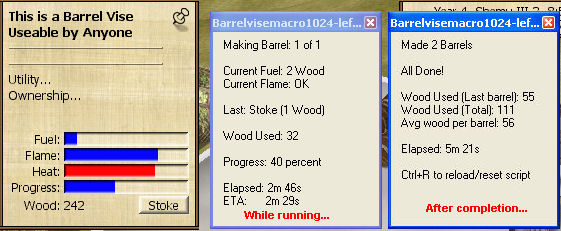The Wiki for Tale 4 is in read-only mode and is available for archival and reference purposes only. Please visit the current Tale 11 Wiki in the meantime.
If you have any issues with this Wiki, please post in #wiki-editing on Discord or contact Brad in-game.
User:Cegaiel/Macros/BarrelVise
- You need 100 boards, 2 copper straps and about 60 wood (averages 51-56 wood per barrel, but 60 to be safe) per barrel in inventory.
- Macro monitors the flame and fuel bars simutaneously. Keeps 2 wood in fuel by adding 1 wood when there is 1 wood remaining. If the flame bar is getting too high (around 3/4 bar) then it will not add wood and wait until fuel runs out (causing flame to drop). If this happens, it adds 2 wood back to back, otherwise it only adds one wood at a time to keep the fuel at 2 wood constantly.
- Makes a barrel in about 5 minutes (real time)
- This version has modifications (read below)
- Tested at 1024x768 and 1280x1024, works perfectly on both
CREDIT: Full credit goes to Daniels Barrel Vise Macro
MODIFICATIONS I'VE DONE:
After a little bit of tweaking, I have fully tested this at 1024x768 and 1280x1024. I have never had a failed project. Additionally I have added a few of modifications to the macro:
- Upon starting the script, it will ask how many barrels you want to make (and stop making barrels when the number is reached). Daniels' version is looped 100 times (to make 100 barrels). This means, previously, you needed to manually abort the script when making less than 100 barrels.
- My version constantly searches for in game popup boxes, which would be one of two conditions. 1) It tried to make a barrel, but you did not have the correct resources in your inventory. 2) Your barrel incinerated. Popup boxes will cause the script to take action (depending on when the popup was detected). If it was detected while trying to "Make Barrel" (Not enough resources in inventory to make) or while the script was running (Incinerated) then it will immediately exit and reload.
- New (4/17/2010): It now has a GUI status bar while the script runs.
- Updated (5/12/2010): Now has lots of information on the GUI bar, how many wood you've used, total amount of wood used (on multiple barrels), progress status, and at end of script, shows avg amount of wood used per barrel (on multiple barrels), time elapsed, ETA for a barrel completion.
Important Note: The coordinates are set for either a guilded or a public vise bench. In other words, 2 lines in the label. Line 1 saying "This is a/your Barrel Vise". Line 2 saying "Usable by ???". If you are using your own Barrel Vise, then you will only have one line: "This is your Barrel Vise" and thats it. The lack of a second line, in the label, will throw all the coordinates in the macro off. You can temporarily set it to Public permission to add a 2nd line. By setting permissions to anyone, it will add a 2nd line "Usable by Anyone".
The macro is in .zip format. The reason is that it includes an image of the word "Take..." that appears when the barrel is finished. Upon detecting the word "Take...", the macro knows the barrel is done.
Note: Downloading the .zip file with Internet Explorer MAY cause a corrupt zip error when trying to open the file. This is a known issue with the wiki and IE. You will likely have to download with Firefox. But I am also including a link to an outside (mirror) website that will download with IE correctly.
Download .zip file:
Download from Wiki (Likely to give corrupt zip file error if downloaded with IE, but OK with Firefox)
Mirror Download Link (IE + Firefox friendly)