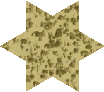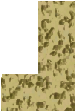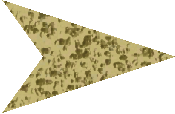The Wiki for Tale 7 is in read-only mode and is available for archival and reference purposes only. Please visit the current Tale 11 Wiki in the meantime.
If you have any issues with this Wiki, please post in #wiki-editing on Discord or contact Brad in-game.
Night Sky Table
From ATITD7
Jump to navigationJump to search| English | Deutsch | français | magyar | Türkçe |
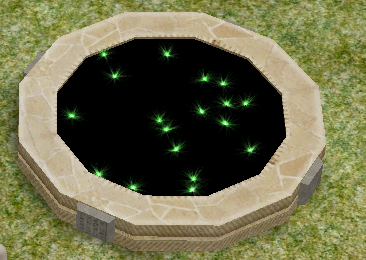
| |
|---|---|
| Size | |
| Where | Outside |
Overview
Also called a Constellation Table, it's a player-made puzzle for the Test of the Constellation.
Source
This building becomes available at level 13 from the Thought discipline.
Cost
- 1 Clay Lamp
- 20 Dried Papyrus
- 2 Sharpened Stick
- 80 Clay
- 9 Stone Blades
- 60 Limestone
- 30 Rope
- Built in a Small Construction Site
Design Stage
When the table is in design mode:
- Add a Star (pinhole) by left clicking on the table. To make the star brighter, click again at the same place (two stars on top of each other will double the glow effect).
- Remove a Star (pinhole) by right clicking on the star.
Note: You are allowed a maximum of 21 Stars per table.
- To add a cloud (piece), click on the edge of the table and select "Add a Piece...".
- To move a cloud (piece), left click and drag it
- To rotate a cloud (piece), right click and drag it
- Remove a cloud by dragging it to the edge of the table. Do not drag the piece beyond the edge of the table before releasing mouse button or it won't delete.
Clouds available:
Once all the stars are covered by clouds, you can open the piece for judging.