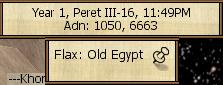The Wiki for Tale 4 is in read-only mode and is available for archival and reference purposes only. Please visit the current Tale 11 Wiki in the meantime.
If you have any issues with this Wiki, please post in #wiki-editing on Discord or contact Brad in-game.
Difference between revisions of "User:AngelRio/Flax"
| (30 intermediate revisions by the same user not shown) | |||
| Line 1: | Line 1: | ||
=Rationale= | =Rationale= | ||
| + | Growing flax is simple. It is one of the most basic building blocks of many construction projects. Farming it in quantities, however, present a risk to the wrist and carpal tunnel due to its repetitive nature. We plan to remedy that by using both left and right hands, and minimizing the stress on the mouse-holding hand. | ||
| + | |||
| + | In essence, this replaces the function of the hotkeys for growing flax as they are effectively useless. The in-game hotkeys for growing flax make your avatar move making flax growing a very slow process. | ||
| + | |||
| + | This was written to reduce risk of RSI. With that in mind, please feel free to modify the code, and submit changes back. Thank you. | ||
=Instructions= | =Instructions= | ||
# Load the AHK file. | # Load the AHK file. | ||
# Position the flax menu below the TimeLoc window as shown below. | # Position the flax menu below the TimeLoc window as shown below. | ||
| − | # | + | #*[[Image:Flax Menu Position.JPG | Flax menu positioned below the TimeLoc window]] |
# Go to overhead cartographic view (press F8 twice). | # Go to overhead cartographic view (press F8 twice). | ||
## Zoom in the closest level. | ## Zoom in the closest level. | ||
## Zoom out in 10 increments. | ## Zoom out in 10 increments. | ||
| − | # Press Alt-L to freeze the zoom level. | + | ## Press Alt-L to freeze the zoom level. |
| − | # Start planting flax. Press the | + | # Start planting flax. Press the Insert key. |
| − | # | + | #* Do not move the mouse at any time. |
# Wait for the weeds to grow. | # Wait for the weeds to grow. | ||
| − | # Mouse over a flax bed and press the | + | # Mouse over a flax bed and press the Delete or PageDown key. |
| − | # | + | #* Repeat for each flax bed. |
| − | # | + | #* Do not move the mouse when until the bed has been watered, weeded or harvested. |
| + | #* Use the PageDown key when watering, weeding or harvesting from left to right, the Delete key when doing it from right to left. | ||
| + | #* Use the Tab key for harvesting seeds. It's similar to the PageDown and Delete keys but returns the mouse pointer to its original position. | ||
| − | =Notes= | + | ==Notes== |
* Tested using 1024 x 768 resolution. If you have a different resolution, you may have to edit some of the values. | * Tested using 1024 x 768 resolution. If you have a different resolution, you may have to edit some of the values. | ||
| + | * I work in a very "laggy" environment (network and computer specs), and you may be able to tweak the delays to more optimal settings for your own system. | ||
| + | |||
| + | ==Bonus== | ||
| + | For those tired of using their index fingers for clicking, you can now use the back tick (`) key as a left click. Cheers! | ||
| + | |||
| + | =About AutoHotKey= | ||
| + | I prefer using AutoHotKey since you can map certain keyboard sequences or mouse control into a "hotkey" such as Ctrl-Alt-Something, unlike with AC Tool where you need to be fast on the Alt-Tab draw. In this simple flax-growing script, we use the Insert, Delete and PageDown buttons which are not used in the game. | ||
=Code for AutoHotKey= | =Code for AutoHotKey= | ||
<pre> | <pre> | ||
| + | ;============================================================================== | ||
| + | ; Plant a row of flax | ||
| + | ;============================================================================== | ||
PlantFlax() | PlantFlax() | ||
{ | { | ||
| − | Loop | + | Loop 5 |
{ | { | ||
| − | Sleep, | + | ; Wait for the proper position |
| + | Sleep, 400 | ||
| + | |||
| + | ; Put a flax seed on the ground | ||
| + | Click, 503, 55 | ||
| + | |||
| + | ; Wait for the proper position | ||
| + | Sleep, 410 | ||
| + | |||
| + | ; Put a flax seed on the ground | ||
Click, 503, 55 | Click, 503, 55 | ||
| − | + | } | |
} | } | ||
| − | ;============================================ | + | ;============================================================================== |
| − | + | ; Water, Weed or Harvest a bed of flax | |
| − | + | ;============================================================================== | |
| − | NewMouseX := MouseX + | + | WaterWeedHarvest(MouseX, MouseY) |
| − | + | { | |
| + | ; Click on the Flax bed | ||
| + | Click %MouseX% %MouseY% | ||
| + | |||
| + | ; Approximate the location of the menu to click | ||
| + | NewMouseX := MouseX + 50 | ||
| − | ; | + | ; Wait for the menu to show up |
| − | + | ; Change this to a better implementation that is lag-resistant | |
| + | Sleep, 70 | ||
| − | ; | + | ; Click on the menu item to Water/Weed/Harvest |
| − | + | Click %NewMouseX% %MouseY% | |
| − | |||
| − | ; | + | ; Finished one bed |
| − | + | Return | |
| + | } | ||
| − | |||
| − | |||
| − | ;============================================ | + | ;============================================================================== |
| + | ; Watering/Weeding/Harvesting from Left to Right | ||
| + | ;============================================================================== | ||
PgDn:: | PgDn:: | ||
| − | |||
| − | |||
| − | |||
| − | ; | + | ; Get location of the mouse pointer |
| − | + | MouseGetPos, MouseX, MouseY | |
| + | |||
| + | WaterWeedHarvest(MouseX, MouseY) | ||
| + | |||
| + | NewMouseX := MouseX + 40 | ||
| + | MouseMove, %NewMouseX%, %MouseY% | ||
| + | |||
| + | ; Finished one bed | ||
| + | Return | ||
| + | |||
| − | ; | + | ;============================================================================== |
| − | ; | + | ; Watering/Weeding/Harvesting from Right to Left |
| − | + | ;============================================================================== | |
| + | Delete:: | ||
| − | ; | + | ; Get location of the mouse pointer |
| − | + | MouseGetPos, MouseX, MouseY | |
| − | + | WaterWeedHarvest(MouseX, MouseY) | |
| − | MouseMove, %NewMouseX%, % | + | ; Move the mouse near the next flax bed |
| + | NewMouseX := MouseX - 40 | ||
| + | MouseMove, %NewMouseX%, %MouseY% | ||
| − | ;Finished one bed | + | ; Finished one bed |
| − | Return | + | Return |
| − | ;============================================ | + | ;============================================================================== |
| + | ; Planting two rows with 10 flax beds in each row | ||
| + | ;============================================================================== | ||
Insert:: | Insert:: | ||
| − | |||
| − | |||
| − | PlantFlax() | + | ; Move to the right... |
| + | Click, 1024, 384 | ||
| + | |||
| + | PlantFlax() | ||
| + | |||
| + | ; Move down, a bit to the right... | ||
| + | Click, 585, 477 | ||
| + | Sleep, 1385 | ||
| + | |||
| + | ; Move to the left... | ||
| + | Click, 0, 384 | ||
| + | |||
| + | PlantFlax() | ||
| + | |||
| + | ; Move to the center ready for weeding | ||
| + | Click, 692, 356 | ||
| + | |||
| + | ; End of Flax Planting | ||
| + | Return | ||
| − | ; | + | ;============================================================================== |
| − | Click | + | ; Mouse click on ` key |
| − | + | ;============================================================================== | |
| + | `:: | ||
| + | Click | ||
| + | Return | ||
| − | ; | + | Tab:: |
| − | + | ; Get location of the mouse pointer | |
| + | MouseGetPos, MouseX, MouseY | ||
| + | NewMouseY := MouseY | ||
| + | |||
| + | WaterWeedHarvest(MouseX, NewMouseY) | ||
| − | + | ; Move the mouse near the next flax bed | |
| + | MouseMove, %MouseX%, %MouseY% | ||
| − | ; | + | ; Finished one bed |
| − | + | Return | |
| − | ; | + | ;============================================================================== |
| − | + | ; Expand abbreviations | |
| + | ;============================================================================== | ||
</pre> | </pre> | ||
Latest revision as of 23:38, 4 March 2009
Rationale
Growing flax is simple. It is one of the most basic building blocks of many construction projects. Farming it in quantities, however, present a risk to the wrist and carpal tunnel due to its repetitive nature. We plan to remedy that by using both left and right hands, and minimizing the stress on the mouse-holding hand.
In essence, this replaces the function of the hotkeys for growing flax as they are effectively useless. The in-game hotkeys for growing flax make your avatar move making flax growing a very slow process.
This was written to reduce risk of RSI. With that in mind, please feel free to modify the code, and submit changes back. Thank you.
Instructions
- Load the AHK file.
- Position the flax menu below the TimeLoc window as shown below.
- Go to overhead cartographic view (press F8 twice).
- Zoom in the closest level.
- Zoom out in 10 increments.
- Press Alt-L to freeze the zoom level.
- Start planting flax. Press the Insert key.
- Do not move the mouse at any time.
- Wait for the weeds to grow.
- Mouse over a flax bed and press the Delete or PageDown key.
- Repeat for each flax bed.
- Do not move the mouse when until the bed has been watered, weeded or harvested.
- Use the PageDown key when watering, weeding or harvesting from left to right, the Delete key when doing it from right to left.
- Use the Tab key for harvesting seeds. It's similar to the PageDown and Delete keys but returns the mouse pointer to its original position.
Notes
- Tested using 1024 x 768 resolution. If you have a different resolution, you may have to edit some of the values.
- I work in a very "laggy" environment (network and computer specs), and you may be able to tweak the delays to more optimal settings for your own system.
Bonus
For those tired of using their index fingers for clicking, you can now use the back tick (`) key as a left click. Cheers!
About AutoHotKey
I prefer using AutoHotKey since you can map certain keyboard sequences or mouse control into a "hotkey" such as Ctrl-Alt-Something, unlike with AC Tool where you need to be fast on the Alt-Tab draw. In this simple flax-growing script, we use the Insert, Delete and PageDown buttons which are not used in the game.
Code for AutoHotKey
;==============================================================================
; Plant a row of flax
;==============================================================================
PlantFlax()
{
Loop 5
{
; Wait for the proper position
Sleep, 400
; Put a flax seed on the ground
Click, 503, 55
; Wait for the proper position
Sleep, 410
; Put a flax seed on the ground
Click, 503, 55
}
}
;==============================================================================
; Water, Weed or Harvest a bed of flax
;==============================================================================
WaterWeedHarvest(MouseX, MouseY)
{
; Click on the Flax bed
Click %MouseX% %MouseY%
; Approximate the location of the menu to click
NewMouseX := MouseX + 50
; Wait for the menu to show up
; Change this to a better implementation that is lag-resistant
Sleep, 70
; Click on the menu item to Water/Weed/Harvest
Click %NewMouseX% %MouseY%
; Finished one bed
Return
}
;==============================================================================
; Watering/Weeding/Harvesting from Left to Right
;==============================================================================
PgDn::
; Get location of the mouse pointer
MouseGetPos, MouseX, MouseY
WaterWeedHarvest(MouseX, MouseY)
NewMouseX := MouseX + 40
MouseMove, %NewMouseX%, %MouseY%
; Finished one bed
Return
;==============================================================================
; Watering/Weeding/Harvesting from Right to Left
;==============================================================================
Delete::
; Get location of the mouse pointer
MouseGetPos, MouseX, MouseY
WaterWeedHarvest(MouseX, MouseY)
; Move the mouse near the next flax bed
NewMouseX := MouseX - 40
MouseMove, %NewMouseX%, %MouseY%
; Finished one bed
Return
;==============================================================================
; Planting two rows with 10 flax beds in each row
;==============================================================================
Insert::
; Move to the right...
Click, 1024, 384
PlantFlax()
; Move down, a bit to the right...
Click, 585, 477
Sleep, 1385
; Move to the left...
Click, 0, 384
PlantFlax()
; Move to the center ready for weeding
Click, 692, 356
; End of Flax Planting
Return
;==============================================================================
; Mouse click on ` key
;==============================================================================
`::
Click
Return
Tab::
; Get location of the mouse pointer
MouseGetPos, MouseX, MouseY
NewMouseY := MouseY
WaterWeedHarvest(MouseX, NewMouseY)
; Move the mouse near the next flax bed
MouseMove, %MouseX%, %MouseY%
; Finished one bed
Return
;==============================================================================
; Expand abbreviations
;==============================================================================