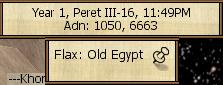The Wiki for Tale 4 is in read-only mode and is available for archival and reference purposes only. Please visit the current Tale 11 Wiki in the meantime.
If you have any issues with this Wiki, please post in #wiki-editing on Discord or contact Brad in-game.
Difference between revisions of "User:AngelRio/Flax"
From A Tale in the Desert
Jump to navigationJump to search| Line 32: | Line 32: | ||
;============================================ | ;============================================ | ||
Delete:: | Delete:: | ||
| + | MouseGetPos, MouseX, MouseY | ||
| + | NewMouseX := MouseX + 40 | ||
| + | NewMouseY := MouseY | ||
| + | |||
| + | ; Click on the Flax bed | ||
| + | Click %MouseX% %MouseY% | ||
| + | |||
| + | ;Wait for the menu to show up | ||
| + | ;Change this to a better implementation that is lag-resistant | ||
| + | Sleep, 500 | ||
| + | |||
| + | ;Click on the menu item to Water/Weed/Harvest | ||
| + | Click %NewMouseX% %NewMouseY% | ||
| + | |||
| + | ;Finished one bed | ||
| + | Return | ||
| + | |||
| + | ;============================================ | ||
| + | PgDn:: | ||
MouseGetPos, MouseX, MouseY | MouseGetPos, MouseX, MouseY | ||
NewMouseX := MouseX + 20 | NewMouseX := MouseX + 20 | ||
| Line 45: | Line 64: | ||
;Click on the menu item to Water/Weed/Harvest | ;Click on the menu item to Water/Weed/Harvest | ||
Click %NewMouseX% %NewMouseY% | Click %NewMouseX% %NewMouseY% | ||
| + | |||
| + | NewMouseX := NewMouseX -60 | ||
| + | |||
| + | MouseMove, %NewMouseX%, %NewMouseY% | ||
;Finished one bed | ;Finished one bed | ||
Revision as of 02:09, 23 February 2009
Rationale
Instructions
- Load the AHK file.
- Position the flax menu below the TimeLoc window as shown below.
- Go to overhead cartographic view (press F8 twice).
- Zoom in the closest level.
- Zoom out in 10 increments.
- Press Alt-L to freeze the zoom level.
- Start planting flax. Press the INSERT key.
- Do not move the mouse at any time.
- Wait for the weeds to grow.
- Mouse over a flax bed and press the DELETE key.
- Repeat for each flax bed.
- Do not move the mouse when until the bed has been watered, weeded or harvested.
Notes
- Tested using 1024 x 768 resolution. If you have a different resolution, you may have to edit some of the values.
Code for AutoHotKey
PlantFlax()
{
Loop 10
{
Sleep, 450
Click, 503, 55
}
}
;============================================
Delete::
MouseGetPos, MouseX, MouseY
NewMouseX := MouseX + 40
NewMouseY := MouseY
; Click on the Flax bed
Click %MouseX% %MouseY%
;Wait for the menu to show up
;Change this to a better implementation that is lag-resistant
Sleep, 500
;Click on the menu item to Water/Weed/Harvest
Click %NewMouseX% %NewMouseY%
;Finished one bed
Return
;============================================
PgDn::
MouseGetPos, MouseX, MouseY
NewMouseX := MouseX + 20
NewMouseY := MouseY
; Click on the Flax bed
Click %MouseX% %MouseY%
;Wait for the menu to show up
;Change this to a better implementation that is lag-resistant
Sleep, 500
;Click on the menu item to Water/Weed/Harvest
Click %NewMouseX% %NewMouseY%
NewMouseX := NewMouseX -60
MouseMove, %NewMouseX%, %NewMouseY%
;Finished one bed
Return
;============================================
Insert::
;Move to the right...
Click, 1024, 384
PlantFlax()
;Move down a bit...
Click, 585, 477
Sleep, 1000
;Move to the left...
Click, 0, 384
PlantFlax()
;Move to the center ready for weeding
Click, 700, 356
;End of Flax Planting
Return