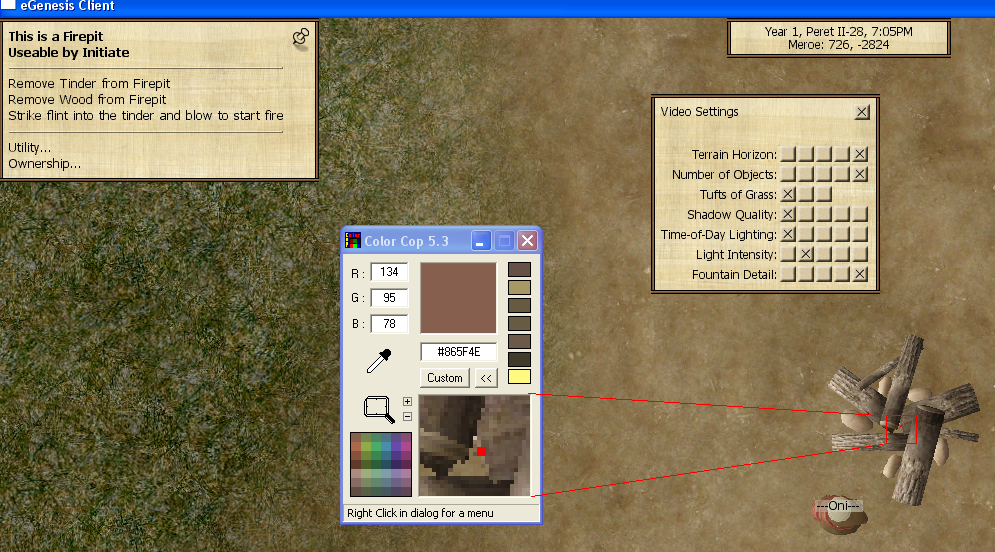The Wiki for Tale 4 is in read-only mode and is available for archival and reference purposes only. Please visit the current Tale 11 Wiki in the meantime.
If you have any issues with this Wiki, please post in #wiki-editing on Discord or contact Brad in-game.
User:Oni/firepit
From A Tale in the Desert
< User:Oni
Jump to navigationJump to searchRevision as of 18:30, 15 February 2009 by Oni. (talk | contribs) (New page: *Starting Position screenie<br> Image:Firepit.bmp * Runs on 1680x1050 only <br> *have Iron Poker on you *Put mouse in starting picture from image above *Tab over and start the ma...)
- Starting Position screenie
- Runs on 1680x1050 only
- have Iron Poker on you
- Put mouse in starting picture from image above
- Tab over and start the macro.
- when you get the menu, Tab back over and light the firepit.
- Tab back to ACTool and click OK
- works best with video settings shown in pic.
Paste the following in to ACTool.
// FirePit 2
//
Constants
Batch = 0
Job = 0
StartX = 0
StartY = 0
NewX = 0
NewY = 0
Test1 = N
Test2 = N
Test3 = N
Test4 = 0
Test5 = 0
Check = Y
Number = 1
NewNumber = 0
END
SetConst StartX = {MouseX}
SetConst StartY = {MouseY}
Form Stoke, Settings
ed1=Editbox:Batch:50
ed2=ComboBox:Project:Stokes
END
FormLoad Stoke, Stoke.frm
if ShowForm Stoke
set Batch = Stoke[ed1]
case
When Stoke[ed2] = Stokes
set Job = Stokes
End
else
Stop
End
Loop $Batch
Call $Job
End
Procedure Stokes
While $Check = Y
////
Compute NewX = $StartX + 3
Compute NewY = $StartY + 8
MousePos $NewX, $NewY
LoadRGB $NewX, $NewY
delay 50
IF {RGBBlue} > 250
SetConst Test1 = Y
Else
End
Compute NewX = $StartX + 3
Compute NewY = $StartY - 29
MousePos $NewX, $NewY
LoadRGB $NewX, $NewY
delay 50
IF {RGBBlue} > 250
SetConst Test2 = Y
Else
End
Compute NewX = $StartX + 21
Compute NewY = $StartY - 24
MousePos $NewX, $NewY
LoadRGB $NewX, $NewY
delay 50
IF {RGBBlue} > 250
SetConst Test3 = Y
Else
End
////
IF $Test1 = Y and $Test2 = Y and $Test3 = Y
SetConst $Check = N
ELSE
End
END
////
SetConst Test1 = N
SetConst Test2 = N
SetConst Test3 = N
// STOKE
MousePos 94, 55
Delay 100
Leftclick
delay 100
MousePos 83, 90
delay 100
Leftclick
Say $Number
Compute Number = $Number + 1
delay 500
keys {return}
delay 26000
SetConst Check = Y
//
END