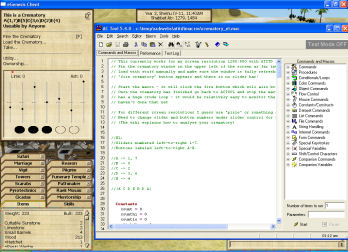The Wiki for Tale 4 is in read-only mode and is available for archival and reference purposes only. Please visit the current Tale 11 Wiki in the meantime.
If you have any issues with this Wiki, please post in #wiki-editing on Discord or contact Brad in-game.
User:Cegaiel/Macros/Crematory
Preconfigured SACFAR & EL Crematory 1024x768 (Actools)
CREDIT: Original script is Anukhu's Crematory Macro. Instructions on his script says to use 1200x800. However, this resolution does not exist to me. I tried at 1200x768 and 1200x880 and the macro was not clicking where it should.
So my first task was to configure button and slider coordinates. I chose to do this at 1024x768 resolution. Secondly, each crematory has different slider bar/button combos. So I also pre-configured two different crematories and it will work as is at the below to crematories.
Get Code:
SACFAR's Crematory
EL's Crematory
Copy/paste the actools script for the correct crematory, into notepad or something. Save As something.mac
Pin up Crematory far top left. Have game running and bring AcTools to front as shown in image. Load the crematory with all the ingredients, first. Click the Start button (in Actools) to begin. The Pinup window must not be blocked by the Actools program. As soon as you click Start, it will move over and click "Fire the Crematory" button and begin. Make sure you can see that option before clicking Start.