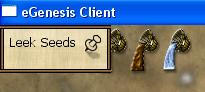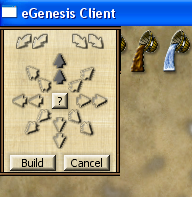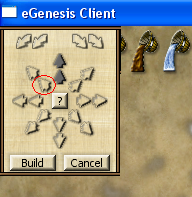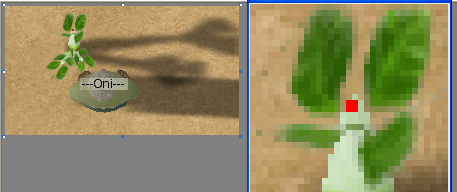The Wiki for Tale 5 is in read-only mode and is available for archival and reference purposes only. Please visit the current Tale 11 Wiki in the meantime.
If you have any issues with this Wiki, please post in #wiki-editing on Discord or contact Brad in-game.
Difference between revisions of "User:Oni/Macros/Leek"
From ATITD5
Jump to navigationJump to search (Created page with "== Leeks == <br> <b>Setup</b><br> <br> *Turn Off: Right-Click Pins/Unpins a Menu. *Turn Off: Right-Click Opens a Menu as Pinned. *Turn Off: Plant all crops where you stand. *Tur...") |
(→Leeks) |
||
| Line 20: | Line 20: | ||
*Click the North West single move button ONCE (circled in red). | *Click the North West single move button ONCE (circled in red). | ||
[[Image:VeggiePos2.PNG]] | [[Image:VeggiePos2.PNG]] | ||
| − | *Place your mouse of the start Position as shown: (Tip of mouse pointer should be on the | + | *Place your mouse of the start Position as shown: (Tip of mouse pointer should be on the Red dot) |
[[Image:leek2.PNG]] | [[Image:leek2.PNG]] | ||
*Tab over to ACTool and hit F2 (do not move the mouse) | *Tab over to ACTool and hit F2 (do not move the mouse) | ||
<br> | <br> | ||
Revision as of 00:21, 17 October 2010
Leeks
Setup
- Turn Off: Right-Click Pins/Unpins a Menu.
- Turn Off: Right-Click Opens a Menu as Pinned.
- Turn Off: Plant all crops where you stand.
- Turn Off: Automatically make all planted crops guild owned.
- Have 4 Carrot Seeds and 50 Water in Jugs.
- Open the macro file and set the number of times to repeat (do this before starting the macro)
- See images below on screen setup/mouse starting position.
- Pin the "Plant Leeks" box in the Top Left.
- Shown is also where the macro will click to fill jugs (Water Icon).
- Click the "Leek Seeds" (plant leeks). You will see the following:
- Click the North West single move button ONCE (circled in red).
- Place your mouse of the start Position as shown: (Tip of mouse pointer should be on the Red dot)
- Tab over to ACTool and hit F2 (do not move the mouse)