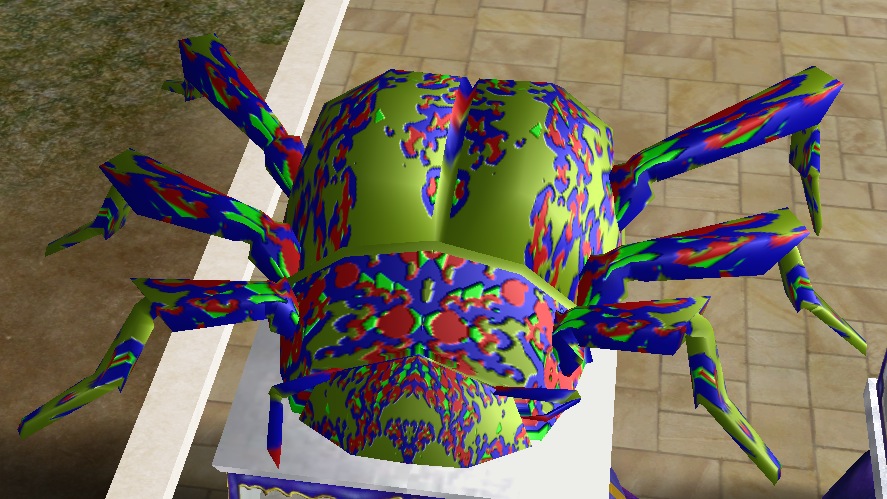The Wiki for Tale 4 is in read-only mode and is available for archival and reference purposes only. Please visit the current Tale 11 Wiki in the meantime.
If you have any issues with this Wiki, please post in #wiki-editing on Discord or contact Brad in-game.
User:Hanid
--------------------
--------------------

))))))))))))))))))))))))))--- This is Otter Cove is where I happily live with Spooner ---((((((((((((((((((((((((((
For a complete list of recipes see Hanid's_Paints
I can do most colors (see link) Recipes produce ten of a color. Please remember that cabbage = cabbage juice and silver = silver powder. The cost is the mats :-)
For a complete list of recipes see Hanid thistles
My current favorite page It allows you to see the best chariot route to your desination and times: [1]
Many many thanks to Tokiryu for this barley macro!!!
File:Tokiryu's Barley.au3 or [2]
Do you have AutoIt? http://www.autoitscript.com/autoit3/
You be running it on the machine with 1680x1050 resolution. Windowed mode, maximized, the default one :) You need to do some checks before you run it, but first, you need to have a few options set
In Interface Options:
Enable "Use arrow keys for movement (Experimental)"
and "Right-Click opens Pinned Menu"
Carry 20 barley, 96 water and 96 fertilizer for each run
For running the macro you need to have chat minimized, items and friends lists closed (I even move the time/date box to the lower corner ~Hanid) Although once all beds are planted and your character stops,
Now, you need to use double-F8 view, and pin the plant barley menu somewhere on the bottom of the screen, anywhere in the bottom 1/4 is safe
Once you've done all that you point at the "Barley" button in the plant menu and press Alt+Shift+T (be sure you are on level ground, with nothing but grass in a area big enough to grow 4 rows of 4 barley "and double check your pockets for minimum 96 water grain fertilizer and 20 barley ~Hanid)
Alt+Shift+T on pinned barley= pop-up saying "Point added" close it, then point the mouse just below your character (but not on it!) - where the bed will be - and press Alt+Shift+A and another pop-up here(I have found it best to have my character sideways and click a bit farther, so I don't send myself running around or popping open things. This is the hardest part)
Close it, and start the macro any time by pressing Alt+Shift+S and enjoy the show :P
Another pop-up appears when it is finished. (Close it before starting another round)
IF something goes wrong... you can stop the macro any time by pressing Alt+Shift+Q
You can un-minimize chats with Enter after all beds are planted, but DON'T touch the mouse when the macro is running :P Best just keep your hand off it :)
INCENSE SOMETIMES
Winning Beetles
Level 1
Level 2
Level 3: Mickey Mouse