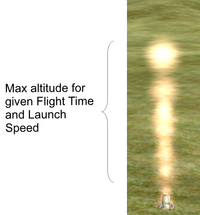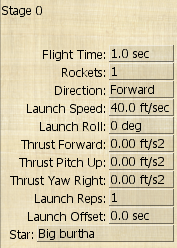The Wiki for Tale 6 is in read-only mode and is available for archival and reference purposes only. Please visit the current Tale 11 Wiki in the meantime.
If you have any issues with this Wiki, please post in #wiki-editing on Discord or contact Brad in-game.
User:Obol/PyroGuide
Introduction
I will try to illustrate some of the basics of designing a fire works mortar. There are already some good guilds you should check out. Test of Pyrotechnics gives you general information about the test and Pyrotechnics Guides does a great job of explaining the interface. However I will try to explain some of the more none intuitive aspects of designing fireworks.
Preparation
First off I suggest you make a large amount of gunpowder and get as many stars made as you can. Gunpowder will require a large amount of dung so build several camel pens and keep them well fed. Stars can get expensive with all the metal salts and other ingredients but I suggest you make many of each type, especially if you want to use more then 1 Rockets and Launch Reps options. While designing the mortar all ways use the Test Fire option, this will not consume the resources loaded into the mortar so you can test fire it often, but you will need the resources in your pocket. To avoid confusion, I am talking about the Test Fire button in the design interface, not the test fire option on the menu. To use the test fire on the menu you will need to arm it first, the button will arm it for you, plus it will give you a list of ingredients needed.
Lesson 1
Make a mortar and have 1 gunpowder and 1 star in your pocket. Notice the design images next to the text for the Stars and setting I used for each example. Follow along with me in Edit Design mode and test fire each one to see the results.
| Referring to the images on the right, notice that with a Flight Time of 1 second and a Launch Speed of 40, the star will travel to a given altitude and vanish. |