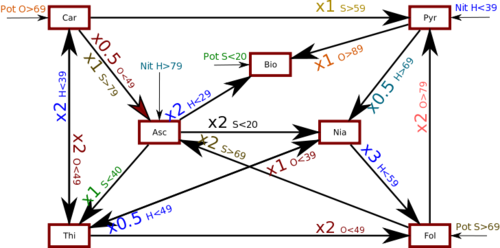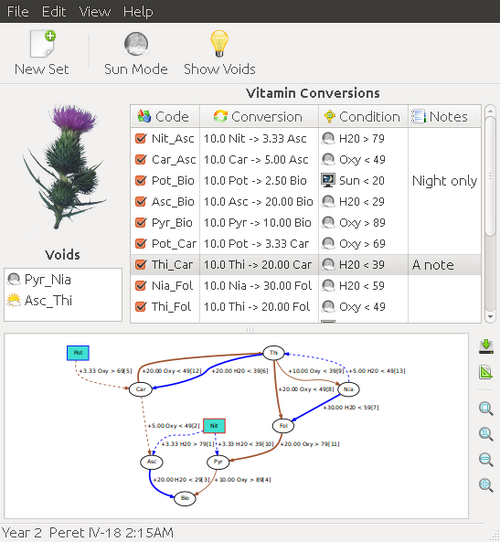The Wiki for Tale 6 is in read-only mode and is available for archival and reference purposes only. Please visit the current Tale 11 Wiki in the meantime.
If you have any issues with this Wiki, please post in #wiki-editing on Discord or contact Brad in-game.
Thistle Guide
| English | Deutsch | français | magyar | Türkçe |
Overview
One thistle seed is used per planting, and water, dung, and saltpeter can be added at various times throughout the growing process to help produce the desired type of vitamins.
The growing period is 40 ticks of 10 teppyseconds each, so thistles take roughly 8 minutes per batch to grow. The yield is 5 thistles of varying vitamin levels and 2 seeds. Only the vitamins present in tick 40 determine the final result. Aborting the process early yields no thistles or seeds.
The three symbols used to represent vitamins levels are:
| - | Low | ≤ 20 |
| ~ | Average | > 20, < 80 |
| + | High | ≥ 80 |
So a Thistle: A-B+C-F+N~P~T- is produced when the batch finishes with 80+ Bio and Fol, 20- Asc Car and Thi, and levels of Nia and Pyr somewhere between 21 and 79. The exact numbers do not matter for the final product: all thistles with the same set of symbols are identical.
Process
During each tick, the garden has levels of 4 nutrients, sunlight, and 7 vitamins. The levels are represented by decimal numbers between 0 and 99, though they are displayed as integers.
The garden automatically starts with 50 each of Nit, Pot, H2O, and Oxy. These drop by 10 each tick. Each click of their button adds 20 to the garden up to the maximum of 99. Adding Nit, Pot, or H2O consumes one deben of dung, saltpeter or water from your inventory respectively. Oxygen is free.
Sunlight can be only partially controlled: clicking the Sun button toggles the position of the shade. When the shade is closed, it reduces the sunlight to 1/3rd of the open position. Sunlight is 0 at night, 99 during broad daylight, and smoothly changes between 5:20-9:00am and 3:00-6:40pm.
Conversions
There are 21 possible conversions of which some (usually 1-5) are inactive for a game week. The inactive ones are typically called "voids", and change at the same time as the fresh leaves. Calendar for the leaf and thistle voids change and the current week number: http://atitd.sharpnetwork.net/calendar.asp
There are 3 conversions for producing each of the 7 vitamins; depending on levels of each of water, oxygen, or sunlight.
All conversions follow the rule that 10 of one thing produces a certain amount of another. Whenever there's more than 10 of the required nutrient available, only 10 is used. When there is less than 10, all of it is used and the amount of product is proportionally smaller. The reactions proceed in order of the vitamin being created. Within those, they proceed in order of the substance being converted.
If the condition (water, oxygen, or sunlight) is not met at the end of the previous tick, the conversion does not proceed. As a consequence of the sunlight conditions, time of day is quite important when growing thistles. Full daylight is necessary for some recipes, with sufficient sunlight only available between 8:10am and 3:50pm. Night time conversions are from 6:00PM to 6:00AM area (canopy open)?.
For daytime to work, the Sun needs to be => 19 (canopy closed) and => 80 (canopy open). Numbers outside this range is night.
At 4:45PM Egypt time, a closed canopy will produce 18 Sun (min time/canopy setting to test for night voids).
Conversions table
| H2O > 79 10 Nit → 3.33 Asc |
Oxy < 49 10 Car → 5 Asc |
Sun > 69 10 Fol → 20 Asc |
| Sun < 20 10 Pot → 2.5 Bio |
H2O < 29 10 Asc → 20 Bio |
Oxy > 89 10 Pyr → 10 Bio |
| Oxy > 69 10 Pot → 3.33 Car |
Sun > 79 10 Asc → 10 Car |
H2O < 39 10 Thi → 20 Car |
| Sun > 69 10 Pot → 2.5 Fol |
H2O < 59 10 Nia → 30 Fol |
Oxy < 49 10 Thi → 20 Fol |
| Sun < 20 10 Asc → 20 Nia |
H2O > 69 10 Pyr → 5 Nia |
Oxy < 39 10 Thi → 10 Nia |
| H2O < 39 10 Nit → 3.33 Pyr |
Sun > 59 10 Car → 10 Pyr |
Oxy > 79 10 Fol → 20 Pyr |
| Sun < 40 10 Asc → 10 Thi |
Oxy < 49 10 Car → 20 Thi |
H2O < 49 10 Nia → 5 Thi |
Graphical form
Graphical tool for showing conversions
Strategies
<to be completed>
ThistleTool
Thistle Design Spreadsheet
First step is to download the tool itself.
What you CAN do with it
- Finding out the daily voids - you can compare the results of the tool and the garden in order to find out which conversions are inactive on the given day. This is mostly needed for correctly simulating the garden.
- Simulating the thistle garden - you can input things and see what happens without actually using up any of the precious resources. Helpful in developing recipes.
What you CANNOT do with it
- Develop recipes for the time when the sun is constantly changing
- Tell it your thistle requirements and let it calculate the optimal recipe
How to Predict a Recipe
First step in predicting a thistle recipe is finding out which conversions are inactive at the time you plan on making your thistles. Alternatively, you may want to see if anybody else has already done the work for the current Egyptian day and shared their knowledge here <Where's "here?" Someone forgot the link>
Finding out the voids
I have made easy to use recipes to test voids using Veggie Tales. Just load them into thistles_new.lua or thistles_custom.lua. See recipes on my user page. ~Cegaiel
In order to find out the daily voided conversions, you'll need to do the following.
- a) Make a test run in your garden and make sure to screenshot (ALT-C works fine) EVERYTHING. You'll get the best results by experimenting with different H and O values and producing enough vitamins for everything to happen as soon as possible. Keep in mind that the info you get will be only about voids that had a chance of happening during your test run (ie, you won't get any data on things that never occur during 0 sun during your test run at 0 sun; also when you never get any Thi you'll miss all the conversions requiring Thi). This being said, it's probably easiest to first max everything and get some things going; then later once you have some vitamins already play around with different H and O values.
- b) Open the thistle simulator. You'll need to tell it when you added, and how much. For this there are 2 options.
- If you can tell from your screenshot how many times you clicked on the add button (each time 20 gets added to the amount in the garden), then use the grey-colored table on the Master sheet for doing so.
- If you are unable to tell how much of something you added from the numbers on your screenshots, you could alternatively input the number from your screenshot to the correct cell on AltIn sheet. If you do so it will override the data (or lack of it) on Master sheet and you can proceed with inputting.
- c) Compare the yellow area of the Master sheet to your screenshots. Start from the first row and move on from there. When you see a row being different in the tool from what it was in the garden, you know there was something voided at this point.
- d) Check the tick number of the row you found interesting and find the corresponding column in the sheet Active.
- e) Play around with the conversions shown there as active by switching them on and off on the Master sheet ('0' = OFF, '1' = ON) until the row of interest starts matching your screenshot. Note that the tool has occasionally (maybe once per 2 runs) small rounding issues which cause a number to differ by from the screenshot by 1. Don't pay any attention to these.
- f) Continue doing this until you reach the last row and it matches the one on your screenshot. You're done! Everything in the "Daily voids" column that was changed to 0 during the process is inactive (voided) this day. Our thistle researchers and thistle growers alike would probably appreciate if you let them know the Weekly voids.
Using the Voids to Design Your Recipe
- 1) Open your thistle tool. There are lots of sheets but the first sheet (master sheet) is all you really need for predicting. There is a column of green cells labeled "Daily Voids" on the right side. This is the first place for your input. The value is "1" for active conversions and "0" for inactive ones. Change the value for all conversions inactive this day to "0". IMPORTANT! Which conversions are inactive changes ALWAYS at 00.00 Egypt time!
- 2) On the left side of the Master sheet you'll see a table of grey cells. This is where you input things. 4 first columns, Nit, Pot, H2O and Oxy are for adding them. Just type how many times you plan to click on the "add" button in your garden in the appropriate cells.
- 3) The Sun column of the grey table works a bit differently. You'll have to input anything only on the first tick, and whenever you change your sun value. For an example, you might want to start at 99 Sun so you type "99" in the first cell. Let's say at the 10th tick you want to close your garden lid so you'll type "33" there.
- 4) The yellow tables are for keeping track of what the garden is showing you. The tool will also tell you what kind of thistle you'll get and how much it will cost you. Try to aim for thistles that use less saltpeter, that's the most expensive of the nutrients. Occasionally it might be even possible to make the thistles you want without adding any dung or saltpeter (Nit and Pot). You can read more about optimizing the cost here.