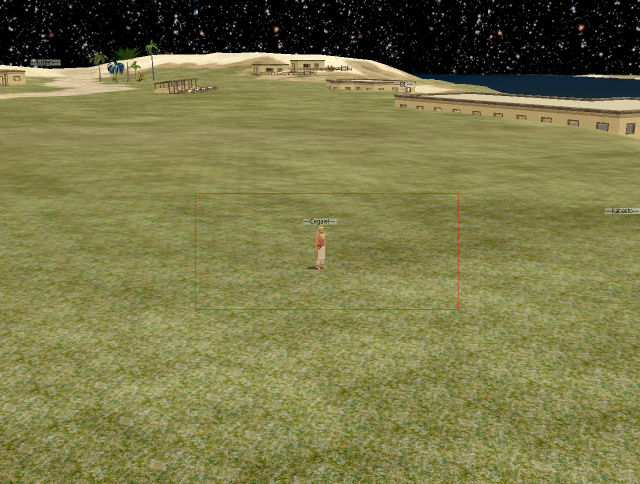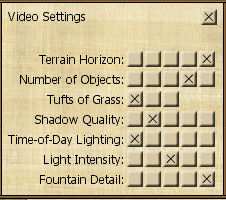The Wiki for Tale 6 is in read-only mode and is available for archival and reference purposes only. Please visit the current Tale 11 Wiki in the meantime.
If you have any issues with this Wiki, please post in #wiki-editing on Discord or contact Brad in-game.
User:Cegaiel/Macros/PapyPicker
- Choose Automatic or Manual mode (explanation below)
- Last Update: 2/3/2012
Automatic Mode: Automatic mode means the script is always looking for papyrus within range. Upon finding 1 or more, it will click them all immediately, non stop. You just worry about clicking the ground to keep running and the script will pick any papy it sees.
Manual Mode: This will not look nor pick papy unless you press the F1 key. But it will pick all the papy within range when you do press F1. After picking the papy, just run to the next patch and hit F1 again, repeat.
Tip: On manual mode, I dont actually try to click in the middle of a papy patch that I want my avatar to stop, so that I can pick. I just run down the river (by clicking ahead on ground. If it "feels" right that I'm in a good spot to pick everything in sight, then I hit the hotkey. Once you hit the hotkey, your avatar will stop immediately anyways (to pick). So think of the hotkey as a the hotkey to not only pick, but to stop your avatar.
Note I chose F1 key as to not interfere with normal operation. Such as if you are chatting. Your hand might get tired pressing the F1 key. If you want, you might want to change it to Left Shift key or Left Ctrl key. This is a more natural position for your hand to rest. To do that, just change this line in the script:
Manual: KeyWait, F1, D
To change to Left Shift Key:
Manual: KeyWait, LShift, D
To change to Left Ctrl Key:
Manual: KeyWait, LCtrl, D
Pros and Cons to Automatic and Manual Mode:
While it would seem that Automatic mode is the easiest and least trouble, sometimes it is just the opposite. Lets say you come into range of a single papy, it will stop and pick it. But suppose there were 7 papy just a couple of coords out of range ahead. As you know with picking papy, even if you click ahead, your avatar frequently stops running when it stops to pick. So with that in mind, if you could prevent it from clicking that one single papy and wait until you were standing in the middle of the 7 papy and still in range of that 1 single one, clicking them all in one swipe would be better.
The first version of this script was actually only Automatic mode. But after quite a bit of runs, I found I was clicking more on the ground, to keep running to the next batch of papy (getting stopped by a single papy over and over). So I increased the range and added the Manual mode to see if I might like that better. Try both modes out, see which one you like the most.
Note on range:
It doesn't look too far ahead (north) of your position as this usually resulted in the "Too far away" message. But it has a longer range to the left and right of your avatar. It has a fair range behind the avatar too. But the range can be adjusted easily. Just see the notes inside the code.
This is rough visual estimation of the rectangle that it searches for papy as you are running.
Any papy within this imaginary rectangle will get clicked (via right click). This screenshot was taken at 1280x1024 resolution.
Video settings I am using:
Only Time of Day Lighting and Light Intensity should matter, all others, I doubt will affect the script
TIP: I was running Iggy's Gather macro at the same time as this and it was able to handle gathering the slate and picking papy at the same time, without any misclicks. So if you're not in a hurry, kill two birds with one stone, and gather some slate while you're running down the river ;)