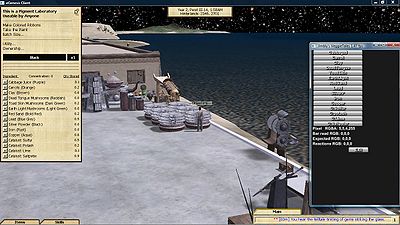The Wiki for Tale 6 is in read-only mode and is available for archival and reference purposes only. Please visit the current Tale 11 Wiki in the meantime.
If you have any issues with this Wiki, please post in #wiki-editing on Discord or contact Brad in-game.
Difference between revisions of "User:GHawkins/PaintGuide"
| Line 176: | Line 176: | ||
Make sure the pigment laboratory has nothing in the mixer (concentration should be 0) and batch size is set to x1. No sense wasting a lot of ingredients on these tests. You should see something like the following. | Make sure the pigment laboratory has nothing in the mixer (concentration should be 0) and batch size is set to x1. No sense wasting a lot of ingredients on these tests. You should see something like the following. | ||
| − | + | [[Image:GHPaint1.jpg|400px|thumb|Paint Setup]] | |
Make sure you can see all of the VT window including the Reactions RGB line. That's where PW displays the difference between the expected values in the mixer (based on the weighted average) and what's actually there (which includes the effects of reactions). | Make sure you can see all of the VT window including the Reactions RGB line. That's where PW displays the difference between the expected values in the mixer (based on the weighted average) and what's actually there (which includes the effects of reactions). | ||
Revision as of 18:45, 23 June 2012
When I said the painting guide was a work in progress, I meant it . . .
Welcome to the Painting Guide. My name is GHawkins and tale 6 is my first time in the sands. With the help of various pages on the wiki and Ofalot's conversation turned into a guide, I was able to use Paint Watch (PW) and PracticalPaint (PP) to work out a great set of paint recipes. However, I found all individual sources of information to be incomplete and still had to work out several things for myself. As such, I've decided to bring everything together into a single illustrated painting guide to help make it easier for anyone who hasn't worked out their recipes to do so.
Creating your painting recipes is a lengthy and detailed process, but since the recipes which work are tied to your character name, the recipes you develop now can be reused each and every tale (unless Teppy decides to mess with us all). Additionally, every avatar has different recipes, so you may be able to make paints your friends can't. Even if you can both make the paint, you might be able to make it with less costly materials.
This guide is designed to walk you through the steps of working out your recipes. First, I discuss the mechanics of the painting system. Second, I show of how to get your reaction values using the Paint Watch .lua script which can be found in Veggie Tales. Third, I explain how to work PracticalPaint to use those reaction values to build your recipes. Lastly, I offer some advice on tweaking your recipes to get them working correctly.
Painting Theory
To mix a paint, you'll need access to a Pigment Laboratory and a variety of ingredients to make the colors.
When you complete a paint, its named color will be based on what idealized color the paint's real RGB colors are the closest match to.
Ingredients are divided into two general classes, bases and catalysts.
Base Ingredients
A base is an ingredient which lends its RGB values directly to the color of the final product. When you add a base ingredient to the lab, it creates a weighted average of RGB values with the other ingredients in the lab. In addition, a reaction might occur which will alter the final RGB value. Each base ingredient you add increases the concentration of the paint by one, and you cannot complete the paint until you increase the paint's concentration to at least 10. You can however continue adding ingredients beyond 10.
The base ingredients and their RGB values are:
| Ingredient | Abbr. | R | G | B |
|---|---|---|---|---|
| Cabbage Juice | CJ | 128 | 64 | 144 |
| Carrots | Cr | 224 | 112 | 32 |
| Clay | Cl | 128 | 96 | 32 |
| Dead Tongue Mushrooms | DT | 112 | 64 | 64 |
| Toad Skin Mushrooms | TS | 48 | 96 | 48 |
| Earth Light Mushrooms | EL | 128 | 240 | 224 |
| Red Sand | RS | 144 | 16 | 24 |
| Silver Powder | Au | 16 | 16 | 32 |
| Lead | Pb | 80 | 80 | 96 |
| Iron | Fe | 96 | 48 | 32 |
| Copper | Cu | 64 | 192 | 192 |
Catalysts
A catalyst does not modify the color value average, but does cause reactions. Adding a catalyst does not increase the paint's concentration.
The catalysts are Sulfur (C:Su), Potash (C:Po), Lime (C:Li), and Saltpeter (C:Sa)
Because they do not modify the color value average, they do not have RGB values.
Reactions
Reactions are the most complicated part of painting, but in order to perfect your recipes it's absolutely critical that you understand how reactions work and calculate your own unique reaction values since they are different for each character.
When you combine certain ingredients into the paint mixer, a reaction can happen. Reactions add or subtract from the paint's final RGB values after the weighted average of base ingredients has been calculated. Reactions can affect Red values (R), Green values (G), Blue values (B), or all three values equally (W).
Reactions are additive, so if you have 1 reaction which increases the Green value by 12 and a second reaction that increases the Green value by 23, the total reaction will be 35G. If a reaction increases the Green value by 12 and lowers the White value by 18, the net effect will be -18R -6G -18B.
Every player's reaction are unique. Hence, if a paint recipe includes a reaction, then someone else's recipe may not work for you. However, there is some consistency with reactions. Every reaction for every player will affect the same color, but what is different is the magnitude. The table below has a complete summary of all reactions.
| CJ | Cr | Cl | DT | TS | EL | RS | Pb | Ag | Fe | Cu | C:Su | C:Po | C:Li | C:Sa | |
|---|---|---|---|---|---|---|---|---|---|---|---|---|---|---|---|
| Cabbage Juice | B | G | G | W | W | B | |||||||||
| Carrots | R | W | B | W | W | G | |||||||||
| Clay | R | B | B | B | R | G | B | ||||||||
| Dead Tongue Mushrooms | B | R | G | B | G | B | B | B | W | ||||||
| Toad Skin Mushrooms | W | R | G | W | W | R | R | ||||||||
| Earth Light Mushrooms | G | B | R | G | R | R | R | ||||||||
| Red Sand | G | B | B | R | R | ||||||||||
| Lead | W | B | G | W | G | G | B | W | G | ||||||
| Silver Powder | B | R | G | B | G | G | |||||||||
| Iron | W | B | R | B | B | G | W | ||||||||
| Copper | W | R | B | W | W | G | W | B | |||||||
| Catalyst: Sulfur | G | R | G | W | G | ||||||||||
| Catalyst: Potash | B | W | B | R | R | G | |||||||||
| Catalyst: Lime | G | W | R | ||||||||||||
| Catalyst: Saltpeter | B | G | G | W | B |
The order of ingredients matters for reactions. For example, if you first put Cabbage Juice in the paint mixer and then Red Sand, the reaction you might get is 18G. However, if you put Red Sand then Cabbage Juice in, the reaction might be -4G.
An ingredient put in the mixer can react a number of times. For example, if you add Red Sand into the mixer followed by Cabbage Juice, Carrots, and Dead Tongue Mushrooms, you'll get the RS->CJ, RS->Cr, RS->DT, CJ->DT, and Cr->DT reactions all added together.
However, any given pair of ingredients will only react once. So in the example above, if you were to later add one more Red Sand, you would not get the CJ->RS reaction since that pair of ingredients has already had a reaction.
Example
Now, let's see how that all works out in practice by using a simple example.
I'll start by adding one Red Sand to the Pigment Laboratory.
The RGB Values of what's currently in the Laboratory are [144 16 24]
Next, we'll add one Iron. With one unit of Red Sand and one unit of Iron in the laboratory, the average is calculated as:
R: Avg(144 + 96)=120 G: Avg(16 + 48)=32 B: Avg(24 + 32)=28
The RGB Values of what's currently in the Laboratory are [120 32 28]
Next we'll add one Copper. The average is calculated as:
R: Avg(144 + 96 + 64)=101 G: Avg(16 + 48 + 192)=85 B: Avg(24 + 32 + 192)=83
The RGB Values of what's currently in the Laboratory are [101 85 83]
So far we haven't seen any reactions. That will change however when we add some Cabbage Juice. Before the reactions take effect, the weighted average is still calculated as:
R: Avg(144 + 96 + 64 + 128)=108 G: Avg(16 + 48 + 192 + 64)=80 B: Avg(24 + 32 + 192 + 144)=98
However, three reactions have taken place. For my character, my reaction values for these reactions are listed below:
RS->CJ: 61G
Fe->CJ: -28W
Cu->CJ: 63W
Add the values from these three reactions on the RGB scale to get: [35 96 35]
Add the weighted average values and the reaction values together and what's currently in the mixer is: [143 176 133]
Now, let's add another Red Sand. Since the ingredients Red Sand and Cabbage Juice have already had a reaction in this batch, I don't get the CJ->RS reactions.
R: Avg(144 + 96 + 64 + 128 + 144)=115 G: Avg(16 + 48 + 192 + 64 + 16)=67 B: Avg(24 + 32 + 192 + 144 + 24)=83
The reaction bonus remains: [35 96 35]
Therefore the current RGB values of what's in the laboratory is: [150 163 118]
Now that we've seen how the process works using my reactions, let me show you how you can find the values of your paint reactions using Paint Watch.
Get your reaction values Paint Watch
paint_watch.lua is a Veggie Tales script.
You can find it and a package of all .lua scripts at the Official VeggieTales app page: http://www.bigscreensmallgames.com/ATITD/
It's time to get your reaction values. Download Veggie Tales, open it up, grab about a dozen of all the ingredients you want to test (I recommend testing everything) and about a hundred Red Sand. Head to your pigment laboratory, and if you've got a water mine in easy reach get it started up, you're going to be here for a while.
Make sure the pigment laboratory has nothing in the mixer (concentration should be 0) and batch size is set to x1. No sense wasting a lot of ingredients on these tests. You should see something like the following.
Make sure you can see all of the VT window including the Reactions RGB line. That's where PW displays the difference between the expected values in the mixer (based on the weighted average) and what's actually there (which includes the effects of reactions).
Now for a quick reaction test. In the Veggie Tales window, click on the Red Sand button. Then click on the Cabbage Juice button in the Veggie Tales window. A compilation of cropped images detailing the results of those two clicks is below.
{Image 2}
Success! Write down your specific reaction value. Remember that your RS->CJ reaction value will probably be different from your CJ->RS reaction value, so exit the paint_watch.lua, dump 8 units of red sand into the pigment laboratory, take the paint, restart PW and do it again, this time adding Cabbage Juice first. Repeat backwards and forwards for all of the reactions.
One critical precaution
PW can only measure what's on the screen, but the client is keeping track of RGB values below zero and above 255. This can be a major cause of incorrectly calculated reaction values. For example, when I combine 1 Red Sand and 1 Dead Tongue Mushroom, I get the following:
{Image 3}
-44B, but if you'll look at the blue bar in the pigment laboratory it's entirely missing. The real blue value that the client is keeping track of might in fact by -20, indicating that my real reaction value is -64B!
In a case like this, what you'll want to do is find a way to add some blue to the mixture without hitting a blue reaction. For example, lead contains a lot of blue, and if I were to add lead to the mix that would increase the blue average. Would that affect reactions?
Consulting the reactions table above, Lead does not react with Red Sand, great. Lead and Dead Tongue Mushrooms do however have a reaction: Green. No problem! Add the Lead . . .
{Image 4}
Now I can see that my true RS->DT reaction is -46B. Additionally my DT->Pb reaction is -49G. There's even a bit of green bar left on the screen, so the DT->Pb reaction is probably right, though I will still double check that reaction with a clean batch just to be sure.
Watch the RGB color bars in your client and be prepared to make several substitutions like as you work through your reactions. I recommend going back to double check your numbers using a different method if you do something complicated. Getting the right reaction values (or at least as close as you can since the results of PW are only estimates) is critical for getting working recipes.
You're off to a great start. Now that you've got the reaction values, you can work out a lot of recipes yourself using trial and error. However, there's literally infinite possible combinations of quantities and orders you can work through, and thousands of plausible ones. Sure you could to that all by hand, but for brute force calculations, that's what computers are for . . .
Brute force to victory with PraciticalPaint
//Work in progress//
Now you've got a big list of paint recipes, but you're not done yet. You probably noticed while working with Paint Watch that the numbers it returns are only estimates, so when those numbers are fed into Practical Paint it might not quite work out. Therefore, you need to test your recipes before calling them done and firing up a batch of 100 at your local Pigment Laboratory.
Getting it right
Even if all your recipes work, it can be useful to go back and tinker with your preferences. For example, my initial recipe for Light Salmon after a full run of PP was:
Light Salmon: 1 Cabbage, 16 Red Sand, 1 Sulfur, 1 Copper
Great that it uses mainly Red Sand, but that's a lot of clicking. After some tinkering with costs though, the recipe returned:
Light Salmon: 1 Cabbage, 9 Red Sand, 1 Carrot, 1 Sulfur, 1 Copper
For the cost of using one carrot, I save six clicks for each batch of 10 paint. Frankly it's my own fault for setting the cost of Red Sand so low in the initial run that I wasn't properly valuing my time for clicking the Red Sand button. Still, both recipes are useful. The old recipe can go in my secret paints page for when I'm making the paint for myself and want to be cheap, while the new recipe is put on my public paints page for use when someone else is paying for the carrots and I'm just as happy to click less. //Work in progress//