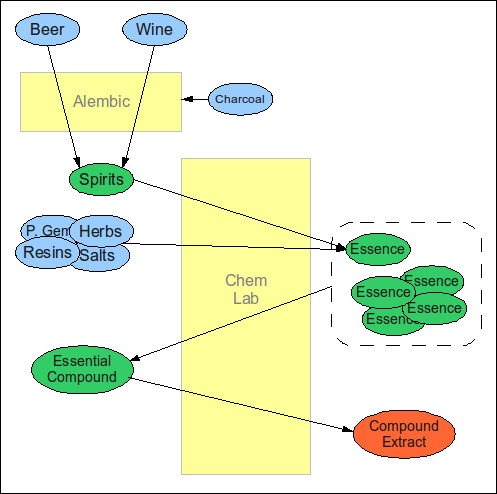The Wiki for Tale 6 is in read-only mode and is available for archival and reference purposes only. Please visit the current Tale 11 Wiki in the meantime.
If you have any issues with this Wiki, please post in #wiki-editing on Discord or contact Brad in-game.
Practical Chemist
| English | Deutsch | français | magyar | Türkçe |
Welcome!
Welcome to the Practical Chemist. This document has two goals: first, to be a newcomer's guide to creating Compound Extracts via the Chemistry system, and second, to provide a reference for those who know the system but find the information too spread out. We'll address the latter goal first. If you're new to the system, you can skip past these charts for now.
Quick Reference and Links
| – – – – – | – – – – | – – – | – – | <—> | ++ | +++ | ++++ | +++++ |
|---|---|---|---|---|---|---|---|---|
| -13 | -10 | -7 | -4 | 0 | 4 | 7 | 10 | 13 |
| Extract | Requirement |
|---|---|
| Geb's Compound Extract | Two properties of at least ++ or – – |
| Maat's Compound Extract | Two properties of at least +++ or – – – |
| Set's Compound Extract | Three properties of at least +++ or – – – |
| Osiris's Compound Extract | Two properties of at least ++++ or – – – – |
| Thoth's Compound Extract | Three properties of at least ++++ or – – – – |
| Ra's Compound Extract | Two properties of +++++ or – – – – – |
For more recipes, see also: Tallow's Recipe Book, Larame's Chemistry Book and Larame's Cheap Chemistry Book.
Compound Extracts: Start to Finish
Terms and Definitions
The world of Chemistry can be very confusing. The biggest initial barrier to understanding it is simply the variety of substances and terms that need to be distinguished. Once you learn the talk, though, it's all really quite simple.
Spirits
Spirits are the result of distilling Beer or Wine in an Alembic. They are used to extract the Essence from raw materials. Spirits come in a variety of types (Rock, Wood, Worm, Grain, Grass, Fruit, Vegetable, Mineral, Fish, and Grey) and qualities (Grey, Earth, Water, Fire, Air, Life, Ra). Note that "Grey" serves double duty as a type and a quality. Any essences of type Grey are also of quality Grey (and vice-versa), which is the lowest quality possible.
Essence
"Essence" itself is the best word to describe these materials. They are the basic chemicals that make up a particular material, extracted and concentrated. Essences are made by macerating raw materials such as Herbs, Resins, Metal Salts, and Powdered Gems in a Chemistry Laboratory. They require Spirits as a solvent.
Essential Compound
An Essential Compound is a mixture of five different Essences in a Chemistry Laboratory. They are very simple and quick to make once you have the desired Essences made. Essential Compound creation is the only step of this process that benefits from Chem Lab Calibration, so if you have multiple available labs of which only one is calibrated, you'll want to perform this step there. Essential Compounds can be given any name you desire.
Compound Extract
The "final product" of this process, although in reality it is simply an ingredient in another recipe. Compound Extracts are nothing more than Essential Compounds that fit certain criteria demanded by the Chemistry Lab. There are six varieties, each named after a deity: Geb, Maat, Set, Osiris, Thoth, and Ra. Though in practice it can be said that Geb's Compound Extract is the "easiest" to make, and Ra's the "hardest", they all require the same amount of effort and material to make.
Preparation
In order to make compound extracts, you'll need access to the following:
- Raw Materials. The wider the variety of your stocks, the more options you'll have. Raw materials include:
- Wine and/or Beer. While any wine or beer will provide some spirits, wines with high tannins and/or residual sugar generally provide the most spirits. Fresh and spoiled beers alike may be used.
- Charcoal. To fuel the Alembic. A little will go a long way.
- Alembic. This building is used to turn your alcohol into spirits. If you don't have one, check with your local public works. With some advance planning, you don't necessarily need close access to it throughout the process.
- Chemistry Laboratory. You can carry out the entire process on one Lab, but with the bottleneck being the two-minute wait for Essences, having multiple Labs to run in parallel will be a time-saver. If you can acquire a set of glassware good enough to calibrate one Lab, you'll be able to work more efficiently, but it isn't necessary. The Lab(s) you use will need to be at Upgrade Level 2 and have an Alcohol Lamp installed.
Back-to-Front: Planning
Now that we've collected all of our materials, it's time to get down to business. Here's a visual representation of the process we'll be following:
Before we can go diving in, though, it's important to note that each step along the way is going to require us to make choices based on our goals for the next step. Therefore, in order to plan this out properly, we need to start at the end of the line.
First, look at your goal: what is it that you're ultimately trying to make? By way of example, let's say we're looking for some Gear Oil. With Gear Oil, we have three choices: we can use Maat's, Set's, or Osiris's Compound Extract. Osiris's will provide us with the best Oil, but the decision is not entirely up to us.
Chemical Properties
Click your Chemistry Lab, and click Manufacture->Extracts. This will pull up a list of the 6 Compound Extracts you can make. If you click on one, it will give you a selection window to choose the Essential Compound to use. We haven't made one yet, but at the top of the window it shows you what properties are required in the Essential Compound, and at what strengths. For example, if we click on Osiris's Compound Extract, it might tell us:
Required: Toxic (++++) Salty (----)
Essences and Essential Compounds have 8 properties, often abbreviated to their first two letters:
- Aromatic (Ar)
- Astringent (As)
- Bitter (Bi)
- Salty (Sa)
- Sour (So)
- Spicy (Sp)
- Sweet (Sw)
- Toxic (To)
In an Essential Compound, each of these properties exists as a value in the range of -15 to +15. This range is separated into a number of steps as follows:
| – – – – – | – – – – | – – – | – – | <—> | ++ | +++ | ++++ | +++++ |
|---|---|---|---|---|---|---|---|---|
| -13 | -10 | -7 | -4 | 0 | 4 | 7 | 10 | 13 |
These steps extend all the way to the end of the bar away from zero. Thus, for example, if a Compound called for Aromatic (++), it would require the Aromatic property to be 4 or greater; values of 4 or 15 or anything in between would be valid. Likewise, a request for Sour (---) would require that the Sour property be -7 or less (-7 through -15 inclusive).
In our example, we can see that if we want to make Osiris's Compound Extract, we're going to need to make an Essential Compound with a Toxic property of 10 or above, and a Salty property of -10 or below. The next step is to find out if this is even possible with currently-known Essences.
There are pages maintained on the wiki devoted to compiling recipes for each type of Compound Extract:
- Geb's Compound Extract
- Maat's Compound Extract
- Set's Compound Extract
- Osiris's Compound Extract
- Thoth's Compound Extract
- Ra's Compound Extract
Armed with the properties you need, check the appropriate page. If there is a recipe for your particular combination of properties, it will likely be listed. (Note that the charts have the properties sorted alphabetically, which is not always the way they'll be presented by your Chem Lab. Order is not important.)
What if you don't find the recipe you need? Well, that probably means that we haven't discovered the right combination of Essences to produce those properties yet. The only way to reset the requirement is to make a different Compound Extract. Making any Compound Extract resets the requirements for all of them on that Lab. If we can't make our first choice, then we just move on down (up, actually) the list. If our Osiris's doesn't work, we can check Set's next, then Maat's, then Geb's, until we get a viable recipe for one.
Note: The Extract recipe pages aren't guaranteed to be complete. If you want to be more thorough, you can use the Essence Table to see if there are any recipes that didn't make the list yet. I'll leave that as an exercise for the reader, but note that (a) you can sort that table by any of the properties, and (b) the properties of a Compound are simply the sums of the properties of the five Essences that make it up.
For sake of example, we started with Osiris's Compound Extract here. In practice, regardless of what you're ultimately going for, it's generally a good idea to start at Ra's Compound Extract and work your way up. You don't want to miss out on an opportunity to make a rare Extract, even if you don't have an immediate use for it. Remember: all requirements change when you make a Compound Extract!
Ok, now we've chosen a Compound Extract, and have a recipe for the corresponding Essential Compound. The recipe is nothing more than 5 unique Essences which must be mixed together. Make a note of those Essences, and we can finally move on to manufacturing.
Front-to-Back: Manufacturing
Spirits
While you could figure out from the Essence Table what kinds of Spirits you'll need, I recommend spending a little time up front making a wide variety to have around for future use. Without turning this into a full-on guide to Spirits (there are guides from T3 here and here), I'll give a brief overview of the process.
Spirits have two properties: a type and a quality. The type represents the temperature at which the Spirits will burn, and can be one of (from coolest to hottest) Rock, Wood, Worm, Grain, Grass, Fruit, Vegetable, Mineral, Fish, or Grey. Quality, in the context in which we're using the Spirits, represents the maximum amount of Essence we can get from a batch, and can be one of (from lowest to highest) Grey, Earth, Water, Fire, Air, Life, or Ra. Note that Grey is both a type and a quality. Any Spirits that are of type Grey are also of quality Grey and vice-versa.
You'll want to generate the following types of Spirits for your collection before we move on to Essences.
| Type | Source |
|---|---|
| Grey | Any |
| Fish | Wine (residual sugar) |
| Mineral | Wine (residual sugar) |
| Vegetable | Wine (residual sugar) |
| Fruit | |
| Grass | |
| Grain | Wine (tannins) |
| Worm | Wine (tannins) |
| Wood | Wine (tannins) |
| Rock | Beer |
Don't worry about Grass and Fruit Spirits. While it's theoretically possible to generate them, it's not worth the effort and loss of quality it would entail. We can easily use the other Spirits to substitute for them. While there are more types of Spirits that can be obtained from Beers, we have much less control over them than we do over wines, so it's advisable to only use the beers to get your Rock Spirits.
If you're going to be doing a fair amount of chemistry, you should consider making (or purchasing) some wines specific to the task. You'll want two different batches:
- High Tannin. Look for a hybrid vine that produces high Skin and Color values. Barrel the grapes and let them sit for a while to let the Tannin level grow. Hold off on bottling as long as you have the patience for... the more tannins, the more Wood, Worm, and Grain spirits you'll be able to get out of the wine.
- High Residual Sugar. Look for a hybrid vine that produces high Sugar. You can insta-bottle this one (barrel the grapes and immediately bottle the wine). High sugars will give you lots of Vegetable, Mineral, and Fish Spirits.
The above-linked guides are your best source for learning to operate the Alembic, but here's a quick-and-dirty howto to get you started:
- Load some charcoal into the Alembic (100-200 will last you a while).
- Be sure the flow control is set to lowest (top button).
- Add a bottle of wine (or barrel of beer) and press the '+' button.
- The temperature bar will start filling. When a dot appears on the gauge to the right, if it's not the type you're looking for, hit "Dump Just the Distillate". Do this every tick until you find the type you're looking for, then stop Dumping the Distillate.
- Set the flow control to highest (bottom button).
- Whenever the temperature goes higher than the dot, push the '-' button. When it goes lower, push the '+' button. After 4 ticks of distilling spirits, the quality of the batch will show in the circle on the right. The number below the circle is the number of Spirits you've distilled.
- When you're satisfied with the amount of Spirits you have, or when the number doesn't seem to be increasing often anymore, click Reverse the flow and bottle the Distillate to get your Spirits.
A few notes:
- You can only get one type of spirits out of each bottle of wine or barrel of beer.
- The quality of the Spirits depends on how closely you keep the temperature gauge to the dot. Fire spirits are fairly easy, and are the most popular type to shoot for. If wine/beer supply is a major concern, you can get about twice as much Water quality Spirits by letting the temperature stray a bit more from the dot. This will come at a cost, though: you'll end up using more herbs, resins, etc. in the long run to make your Extracts.
- The best way to get Grey Spirits is to take a high-tannin wine and let the temperature run all over the Wood-Worm-Grain temperature range. If you can't get the quality to drop below Earth, let the temperature run up to the Vegetable-Mineral-Fish range and see if you can pick up a few stray bits of spirits from up there. This is more difficult to do with high sugar wines, since insta-bottled wines probably won't have any low-temperature spirits at all. A sure-fire way is to throw in both a bottle of high-tannin and a bottle of high-sugar wine, and grab the spirits from both ranges in the same batch.
- Fish Spirits can be a bit tricky, as it's easy to accidentally drop the dot into the Mineral range. Err on the high side with temperature. You won't get many spirits out of the ticks spent above the dot, so it'll be slow going.
Again, this is just a basic guide to get you started. I highly recommend reading one or both of the above referenced T3 Distillation guides for a more thorough understanding of how the machine works.
Once you have a good variety of Spirits, it's time to make the Essences.
Essences
Now you have your Spirits and a list of five required Essences. Hopefully you've gathered 20-40 of each of the raw materials whose Essences you'll be needing. Essences are pretty easy to make.
- On your Chemistry Laboratory, click Manufacture->Essential Distillation->Place Essential Material Into the Macerator. Select your material, and 10db of it will be loaded into the Lab.
- Consult the Essence Table to find out what combination of Spirits you need for this particular Essence.
- Click Manufacture->Alcohol Lamp->Fill Alcohol Lamp with Spirits and load each Spirits in the proper quantity. (You need to have the spirits in your pockets to see this option menu)
- Click Manufacture->Essential Distillation->Start Essential Distillation.
- Wait two minutes. When you get a success message in Main, you can grab the Essence from the Lab's Take menu.
The two minute delay is your chance to catch up on your thumb-twiddling. If you have access to multiple Chem Labs, by all means run them in parallel to save yourself some time. Glassware quality (Calibration) has no bearing on Essence creation, but the Labs will all need to be at Upgrade Level 2 and have an Alcohol Lamp installed.
How much of each Essence do you need? A plain, uncalibrated Lab will require 10db of each Essence to make the Essential Compound. For each level of Calibration applied to the Lab, 1 less deben is needed. So for a Lab with Calibration Level 3 (not to be confused with Upgrade Level), only 7db of each Essence will be required.
Note: If you're not sure about the Calibration/Upgrade Status of the Lab you're working with, it's easy enough to find out. The Calibration Level, if any, will be listed in the header of the lab's main menu (somewhere under This is a/your Chemistry Laboratory). The lab's Upgrade Level can be found on Display->Display Upgrades. This is also where the Alcohol Lamp installation will be shown, if it exists.
Once you've created all the necessary Essences, it's time to complete the process.
Essential Compound
If you have multiple Chemistry Labs, this step should be performed on the one with the highest Calibration Level.
On the Lab, click Manufacture->Essential Mixture->Add Essence to Compound. Click each of your five Essences in turn. After you've loaded all five, click Manufacture->Essential Mixture->Mix Compound. You'll be notified that you have successfully created the Compound and are given the opportunity to name it. This is up to you... as long as everything went right, the name isn't going to matter 30 seconds from now. After entering a name, you can grab the Compound from the Lab's Take menu.
Compound Extract
Now we're at the finish line. Take your new Essential Compound over to the Lab whose requirements you used, click Manufacture->Extracts, and select the appropriate Extract type. Choose the Essential Compound you just made, and voila! You are now the proud owner of 3db of Compound Extract. Congrats!